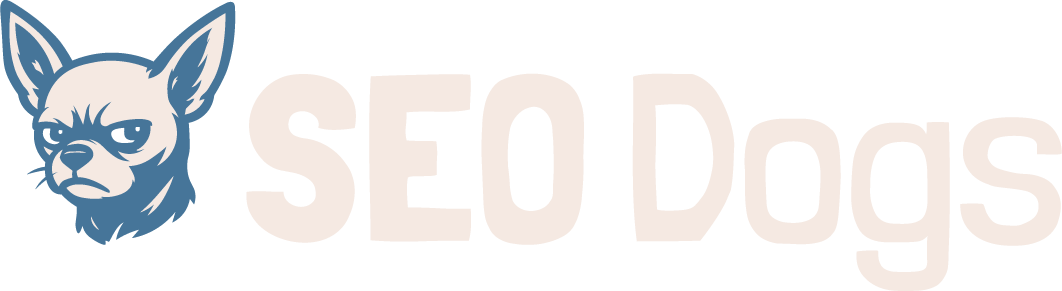If you’ve ever wondered why some websites appear at the top of Google while others are buried pages deep, the answer is often three simple letters: SEO. But what role does SEO play in web design? And why should beginners in website creation care about it?
In this guide, we’ll explain the basics of SEO in web design, how it impacts your search engine rankings, and what you can do to optimise your site from the very beginning.
What Is SEO?
SEO, or Search Engine Optimisation, is the practice of enhancing a website so that it ranks higher in search engine results pages (SERPs). When done right, SEO helps your site become more visible to people searching for relevant content, products, or services.
While much of SEO is focused on content and keywords, a huge part of it is rooted in web design – the way your site is built, structured, and navigated.
Why Web Design Matters for SEO
When a search engine like Google evaluates your site, it doesn’t just read the words on your page – it also analyses the technical foundation of your website. This includes things like page speed, mobile responsiveness, security, and structure.
Here are a few key ways web design and SEO work together:
1. Site Structure and Navigation
A clear, logical site structure helps search engines understand your content. Good navigation – such as well-organised menus and internal links – makes it easier for users (and Google bots) to explore your site. For example, having a homepage that links cleanly to category and subcategory pages can improve both user experience and SEO.
2. Mobile-Friendly Design
Over half of all web traffic now comes from mobile devices. If your site doesn’t look or function properly on a smartphone or tablet, visitors are likely to leave – and Google will notice. A responsive design that adapts to all screen sizes is now a basic requirement for SEO.
3. Page Load Speed
Google considers page speed a ranking factor. A slow website frustrates users and increases bounce rates. Optimising images, minimising code, and using modern hosting can significantly boost your site’s loading time and, by extension, your SEO.
4. Clean Code and Accessibility
Clean, semantic HTML code makes it easier for search engines to crawl and index your site. Accessibility features – like alt tags for images and proper heading tags – not only support users with disabilities but also enhance SEO by providing more context to search engines.
5. Secure (HTTPS) Connection
Google gives preference to sites that are secure. If your website still uses HTTP instead of HTTPS, it’s time for an upgrade. A valid SSL certificate not only builds trust with users but also signals to Google that your site is safe to visit.
SEO Best Practices in Web Design
Here are a few simple steps to keep SEO in mind while designing your website:
-
Use descriptive, keyword-rich URLs.
-
Include title tags and meta descriptions on every page.
-
Add alt text to all images.
-
Ensure your site is fully responsive.
-
Create a sitemap to help search engines index your pages.
-
Use heading tags (H1, H2, etc.) appropriately to structure content.
Final Thoughts
SEO and web design are two sides of the same coin. A beautifully designed website that no one can find is as ineffective as a poorly designed site that ranks well but drives visitors away.
By incorporating SEO principles into the design stage of your website, you can lay the groundwork for higher rankings, more traffic, and better user experiences. Whether you’re building your first site or improving an existing one, understanding the basics of SEO in web design is a powerful step toward online success.
Ready to grow your business locally? Contact SEO Dogs for a free local SEO audit today.