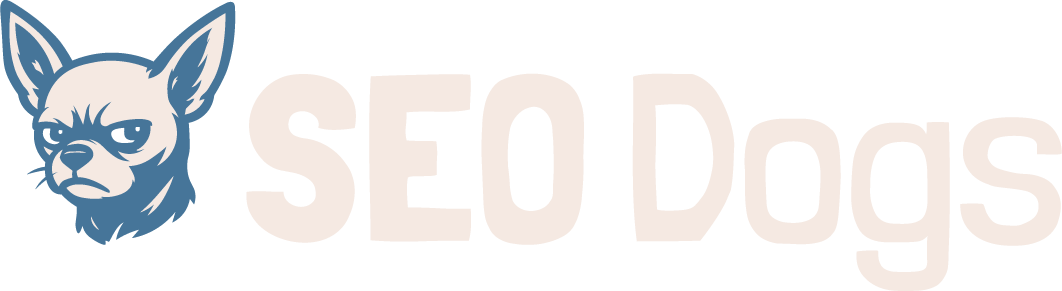Website speed isn’t just a technical concern—it’s a major SEO factor. Search engines like Google reward fast-loading websites with better rankings, while users are more likely to abandon a site that takes too long to load. If your website is sluggish, you’re likely losing both traffic and search visibility.
Thankfully, you don’t need to be a developer to make a noticeable difference. Here are five easy web design fixes that can help boost your website’s speed and improve your SEO.
1. Optimise Your Images
Large image files are one of the most common culprits of slow websites. Fortunately, this is also one of the easiest issues to fix.
-
Resize images to the exact dimensions needed on the page.
-
Compress images using tools like TinyPNG or ImageOptim without sacrificing visual quality.
-
Use the WebP format, which provides superior compression compared to traditional formats like JPEG and PNG.
Remember, a visually stunning website is no good if no one waits long enough to see it.
2. Minimise HTTP Requests
Every element on your page—images, stylesheets, scripts, fonts—requires an HTTP request to load. The more requests, the longer your page takes to appear.
To cut down on HTTP requests:
-
Combine CSS and JavaScript files where possible.
-
Use CSS sprites for icons and small images.
-
Remove unnecessary third-party plugins or scripts, especially those that load ads or tracking pixels.
Fewer requests mean faster load times, and faster load times mean better rankings.
3. Enable Browser Caching
Browser caching stores elements of your website on a visitor’s device so that returning users don’t have to load everything from scratch. It’s particularly effective for repeat visitors and can significantly speed up load times.
To enable caching:
-
Configure your web server (via
.htaccess,nginx.conf, orweb.config) to specify caching rules. -
Use a caching plugin if you’re using a CMS like WordPress—popular options include W3 Total Cache and WP Super Cache.
Even a few seconds shaved off can result in improved bounce rates and session durations, both of which impact SEO.
4. Use a Content Delivery Network (CDN)
A Content Delivery Network (CDN) helps by storing copies of your site on servers located around the world. When someone accesses your site, the CDN serves it from the nearest location, reducing latency and improving speed.
Popular CDNs like Cloudflare and KeyCDN are easy to integrate and can dramatically improve load times, especially for global audiences.
Not only does this enhance the user experience, but it also signals to search engines that your site is well-optimised for performance.
5. Clean Up Your Code
Messy code filled with unnecessary characters, whitespace, or comments can slow down your website. Clean, efficient code loads faster and is easier to maintain.
Quick wins include:
-
Minifying CSS, JavaScript, and HTML files. This can be done with tools like UglifyJS or online compressors.
-
Removing unused code—don’t leave outdated scripts or styles hanging around.
-
Avoid inline styling and instead use external stylesheets for better performance.
Clean code isn’t just about speed; it also contributes to better accessibility and SEO crawlability.
Final Thoughts
Speed and SEO go hand in hand. Search engines want to serve users the best experience possible, and that means ranking websites that load quickly and efficiently. By implementing these five simple web design fixes—optimising images, reducing HTTP requests, enabling caching, using a CDN, and cleaning up your code—you can dramatically improve your site’s speed without needing to overhaul everything.
Start with one or two changes and measure your progress using tools like Google PageSpeed Insights or GTmetrix. Over time, these small adjustments can make a big difference to both your SEO and your user satisfaction.
Ready to grow your business locally? Contact SEO Dogs for a free local SEO audit today.